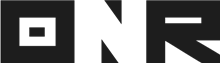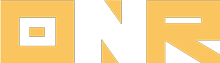In this article, we’ll guide you through the process of logging into your account using the ONR App. If you haven’t installed the app yet, you can download it from the links below:
- Google Play: Download for Android
- Apple App Store: Download for iOS
Steps to Log In
Follow these steps to log into your account using the ONR App:
1. Open the ONR App

Locate and tap the ONR app icon on your mobile device to launch the application.
2. Enter Your Credentials
On the login screen, enter your registered email address and password in the designated fields. Ensure your credentials are correct to avoid login issues.
3. Tap “LOGIN”
Once you’ve entered your credentials, tap the “LOGIN” button to proceed.
4. Verify Your Login (if applicable)
Depending on your security settings, you might be required to verify your login through a two-factor authentication process. Follow the on-screen instructions to complete this step.
5. Access Your Account
After a successful login, you will be redirected to your account dashboard where you can access all features and settings available to you.
Troubleshooting Tips
If you encounter any issues while logging in, check the following:
Forgot Your Password?
If you can’t remember your password, tap on the “Forgot Password” link on the login page to reset it. Follow the instructions sent to your registered email address to create a new password.
Account Locked?
If you’ve entered incorrect credentials multiple times, your account may be temporarily locked for security reasons. Contact our support team if you encounter this issue.
App Not Working?
Ensure you have the latest version of the ONR app installed. If problems persist, try reinstalling the app or restarting your device.
NEED HELP?
If you have any problems or need additional assistance, don’t hesitate to reach out to our dedicated support team at support@onrapp.com.