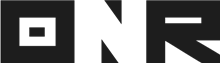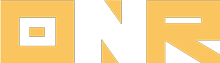How to Cast a Non-Electoral Vote Using the ONR App
Welcome to our guide on how to participate in non-electoral voting using the ONR App on your mobile phone.
💻 If you prefer to vote from a laptop or desktop computer, kindly use this link: Vote from a Laptop/Computer
Follow these steps:
Log in to the ONR App: Enter your credentials and log in to your account.

Access Non-Electoral Ballot(s): Once logged in, you’ll immediately see all published non-electoral ballots. If your association has multiple questions, scroll up and down to view all available ballots (The ONR platform accommodates one question per ballot).
⬇️ Choose the “CAST MY VOTE” Button: To begin, simply tap the “CAST MY VOTE” button.

Select Your Units: Here you should find a list of your unit(s). If any of your owned units are missing, please contact your management office before proceeding.
⬇️ Select your units and tap on “GO TO BALLOT” (as shown below)


- Review the Ballot Details: Let’s walk through what you’ll see on this screen.

⬅️ “See more”: If the full description text isn’t visible, tap this button to expand it. To return, select the back arrow.
⬅️ “Notice of Special Meeting”: This is a direct link to relevant documents provided by the association for this vote. Tap anywhere on this field to view the document on your phone. Tap “Done” to return.
⬅️ “Options”: Presented are the voting options along with their descriptions.
- Make Your Selection: Choose the option you prefer by tapping on it (the platform will not allow you to choose more options if it is not permitted).
⬇️Tap on “CAST MY VOTE” to continue.

- Finalize Your Vote: If everything looks accurate and displayed, tap “CAST MY VOTE” once more.

- Confirmation Message: A “THANK YOU FOR VOTING!” message will appear, and you’ll receive an email receipt detailing your selections. Check your spam/junk folders for these emails.

Don’t forget, you can also access your voting receipt within your account by tapping your unit number under “Vote Receipts.” ⬇️

If you have any questions or encounter issues, our support team is here to help. Feel free to reach out for assistance. Happy voting!
NEED HELP?
If you have any problems or need additional assistance, don’t hesitate to reach out to our dedicated support team at support@onrapp.com.