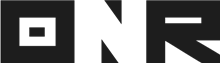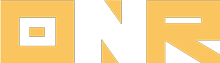How to Send a ‘Password Reset’ Email (w/video tutorial)
In this article, we will guide you on how to resend the “Welcome” email to a user who needs to set up their password for the first time, granting them access to their account.
MPORTANT NOTE: The “Resend Welcome Email” feature will only work if the user has not previously set a password. If they have already set their password, the platform will provide the option to “Send Reset Password” instead.
Follow these steps to resend the ‘Welcome’ email:
In the left column, click on the building icon and select “Users.”

Find the desired user and click on the three dots located on the right side of their name. This will display a menu with various options.

Choose the “Resend Welcome Email” option from the menu (shown below).

SUCCESS! You have successfully resent the ‘Welcome’ email. Kindly remind the user to check their spam/junk folder, as automated emails sometimes end up there.
By following these steps, users will receive the necessary instructions to set up their password and gain access to their account.
NEED HELP?
If you have any problems or need additional assistance, don’t hesitate to reach out to our dedicated support team at [email protected].