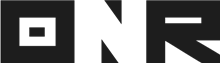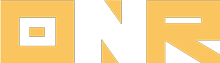This guide outlines the steps to update user assignments within the Unit section of Power Admin. It covers how to assign a user as the owner or occupant of a unit, remove previous occupants, and delete unassigned users from the system.
1. Assigning the User as the Owner of a Unit
This process is used to assign a user as the owner of a unit.
A. From the main menu, click on Community > Unit.
B. Search for the Unit Number or Home Address.
C. Click on the three dots on the far-right side of the screen. From the drop-down menu, select View Unit.
D. Click on the Voting Member tab, then click Assign New User on the far-right side.
E. Search for the new user you just added.
F. In the User Profile, select the type: Owner, Tenant, or Resident.
G. Toggle the Is This User the Voting Member of the Unit? option On or Off.
- If toggled On, a warning message will appear, informing you that the current voting member will be replaced.
H. Once all the information is complete, click Assign Unit.
2. Assigning the User as an Occupant of a Unit
This process is used to assign a user as an occupant of a unit.
A. From the main menu, click on Community > Unit.
B. Search for the Unit Number or Home Address.
C. Click on the three dots on the far-right side of the screen. From the drop-down menu, select View Unit.
D. Click on the Occupant(s) tab, then click Assign New User on the far-right side.
E. Search for the new user you just added.
F. In the User Profile, select the type: Owner, Tenant, or Resident.
G. Toggle the Is This User the Voting Member of the Unit? option On or Off.
- If toggled On, a warning message will appear, informing you that the current voting member will be replaced.
H. Once all the information is complete, click Assign Unit.
3. Delete the Previous Occupant
This process is used to remove the previous occupant from the unit.
A. Click on the three dots on the far-right side of the screen and select Remove from Unit.
B. Click Confirm Action.
- A confirmation message will appear to indicate the process was successful.
4. Delete the Previous User (Owner, Tenant, or Resident) from Power Admin
This process is used to completely delete a user from the Power Admin system.
A. Once you have removed the occupant from the unit, click on Community > User.
B. Next to the filter or search by, click on the red text labeled (Conflicts).
C. From the tab options, select Unassigned User.
D. Next to the user information, click on the three dots on the far-right side and select Delete User.
E. Click Confirm Action.
- A confirmation message will appear to indicate the process was successful.
NEED HELP?
If you have any problems or need additional assistance, don’t hesitate to reach out to our dedicated support team at [email protected].