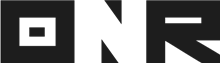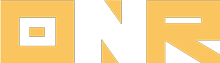How to Consent to Online Voting in Your ONR Account (laptop/Computer)
(Laptop/Computer)
This user guide offers step-by-step instructions on how to consent to online voting within your ONR account for your association, using a web browser on a laptop or computer.
Please note that we’ll use a fictitious association named CS Wonderland to demonstrate the process, replicating how you navigate your association account, locate your opt-in form, and digitally complete and sign it. Once completed, the form will be sent to management for review and approval. Let’s begin!
Step 1: Log into your ONR account using a laptop or computer.
Step 2: Locate the digital opt-in form:
The opt-in consent form should be visible on the Community Feed as you log in (shown below).
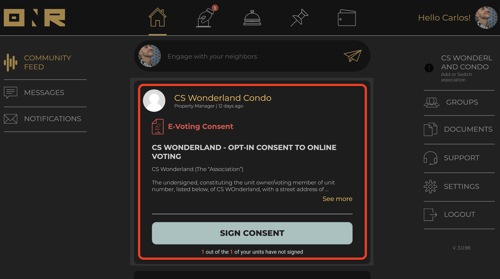
![]()
- If you don’t see it on the Community Feed, click the “hand inserting a paper ballot” icon, then select “CONSENTS & APPROVALS.” ➡️
Step 3: Select the blue “SIGN CONSENT” button on the Unit Consent form.

Step 4: Your unit(s) will be displayed; select the relevant unit(s).
Step 5: Click “SIGN CONSENT” to proceed to the next screen.
Step 6: In the “Print Name” field box, click to activate your cursor and type your name.
Step 7: For your signature, move your cursor inside the white rectangular signature field to position it where you want your signature to start.
Step 8: Toggle the “I CONSENT” button from “OFF” to “ON.”
Step 9: Click “SUBMIT CONSENT.”
Congratulations! You’ve successfully submitted your Consent to Online Voting form for review. Management will review and validate your form – you will receive an email notification if you’re denied.

NEED HELP?
If you have any problems or need additional assistance, don’t hesitate to reach out to our dedicated support team at support@onrapp.com.